Computer Vision Syndrome: Tips for Protecting Your Eyes in the Digital Age
Our reliance on digital screens has increased more than ever as we fully immerse ourselves in the digital age. These electronic devices dominate our daily lives, from computers to smartphones and tablets. Computer vision syndrome (CVS) is a condition that develops as a result of our eyes being exposed to screens all the time. In this article, we’ll look at practical advice for keeping your eyes healthy in the digital age and lowering the risks of CVS.
Optimize Your Screen Settings: To lessen eye strain, start by optimizing the settings on your screen. Your device’s brightness, contrast, and color temperature should all be adjusted so that they are at an eye-pleasant level. Color temperatures that are a little bit warmer are frequently easier on the eyes and cause less discomfort.
Use the 20-20-20 Rule
Apply the 20-20-20 rule to ensure that your eyes receive regular rest. Take a break every 20 minutes for 20 seconds, and during that time, look at something that is at least 20 feet away. By reducing eye fatigue, this exercise assists in calming the eye muscles.
Maintain Good Posture
When using digital devices, make sure your posture is ergonomically sound. Place your feet flat on the floor, support your back, and sit at a comfortable distance from the screen. To ease neck and eye strain, place the screen at eye level.
Blink a lot
Staring at screens for a long time can reduce blinking, which can cause dry and irritated eyes. To prevent dryness and keep your eyes moist, make a conscious effort to blink frequently.
Utilize Proper Lighting
Prevent glaring on your screen by avoiding harsh lighting conditions. Utilize curtains or blinds to regulate natural light while positioning your device to reduce reflections. To reduce glare and safeguard your eyes, think about using an anti-glare screen protector.
Take Regular Eye Breaks
Include brief breaks in your routine when using a screen. Get up, stretch, and give your eyes some time to rest. This routine keeps your eyes refreshed and reduces eye strain.
Boost Font Size and Display
To improve readability, boost font size and tweak display options. Consider using sans-serif fonts like Arial or Verdana that are easy on the eyes. To make reading more comfortable, change the text’s contrast.
Consider Blue Light Filtering
The blue light that screens emit can irritate the eyes and interfere with sleep cycles. To protect your eyes and enhance the quality of your sleep, purchase blue light filtering eyewear or use software tools that lower blue light emissions in the evening.
Keep Your Eyes Hydrated
Drink plenty of water throughout the day to keep the moisture in your eyes at an adequate level. If you experience dryness or discomfort, drink plenty of water and apply lubricating eye drops.
Consult a professional in eye care
To maintain the best possible state of eye health, routine eye exams are essential. Make regular appointments with a vision specialist to monitor your eye health, address any concerns, and receive tailored advice on reducing digital eye strain.
In the digital age, protecting your eyes should be a priority. However, keep in mind that these suggestions are not all-inclusive. In the comments section below, please share any experiences, additional advice, or queries you may have.
Let’s have a discussion about how to maintain good vision habits in the ever-evolving digital age. Your ideas and suggestions on how to prevent computer vision syndrome and lessen eye strain brought on by extended screen time would be greatly appreciated. Participate in the discussion by leaving your experiences in the section below.
We can all work together to preserve our priceless gift of vision in the digital age by putting these suggestions into practice and having an honest conversation about it. Let’s prioritize eye health and take deliberate steps to keep our vision safe while utilizing technology to its full potential.
Always keep in mind that your eyes deserve the best care and consideration. Let’s use better vision habits to navigate the digital world together. Participate in the conversation and share your remedies for computer vision syndrome in the comments section below.

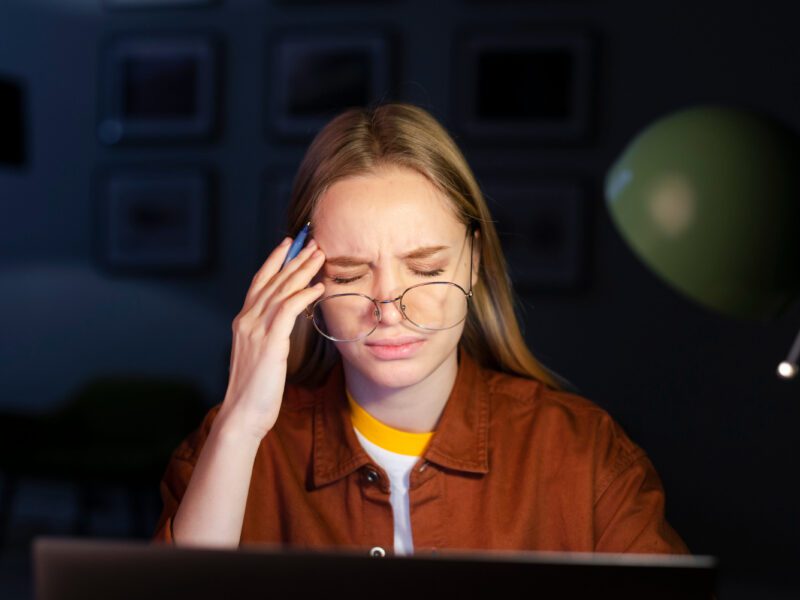



Comments